It’s been a bad year for Facebook so far. They recently revealed that they may have improperly shared the details of 87 million users with a third-party, the now-infamous political consulting firm Cambridge Analytica. Then, on Wednesday, Mark Zuckerberg himself admitted during a press conference that “malicious actors” may have took advantage of Facebook to obtain the public data of all or most of Facebook’s 2.2 billion strong user base.
Macro Malware: A Common Weapon for Phishing Attacks
A macro is a small piece of code that runs within a software program such as Microsoft Word or Excel, and is normally used to automate common or repetitive tasks. Macro malware is the practice of hiding a virus in a macro code and enticing unsuspecting users into downloading a Word or Excel file and running the macro script within, which then will download a virus, malware or even ransomware onto that person’s PC. Macro malware was common during the 1990s, but lapsed in popularity through most of the 21st century as increasingly savvy PC users learned how to spot the spam or phishing emails that delivered them, which were often riddled with typos. Nowadays, however, macro malware is seeing a big return due to two factors – Phishing emails are becoming increasingly sophisticated and no longer have obvious typos in them, and ransomware – a very profitable form of malware for criminals – can be easily downloaded via a macro, leading to entire networks being encrypted and held to ransom. It is now critical that all users understand the threats that macro malware can pose, particularly to their organisation, and learn how to spot the attacks before it’s too late.
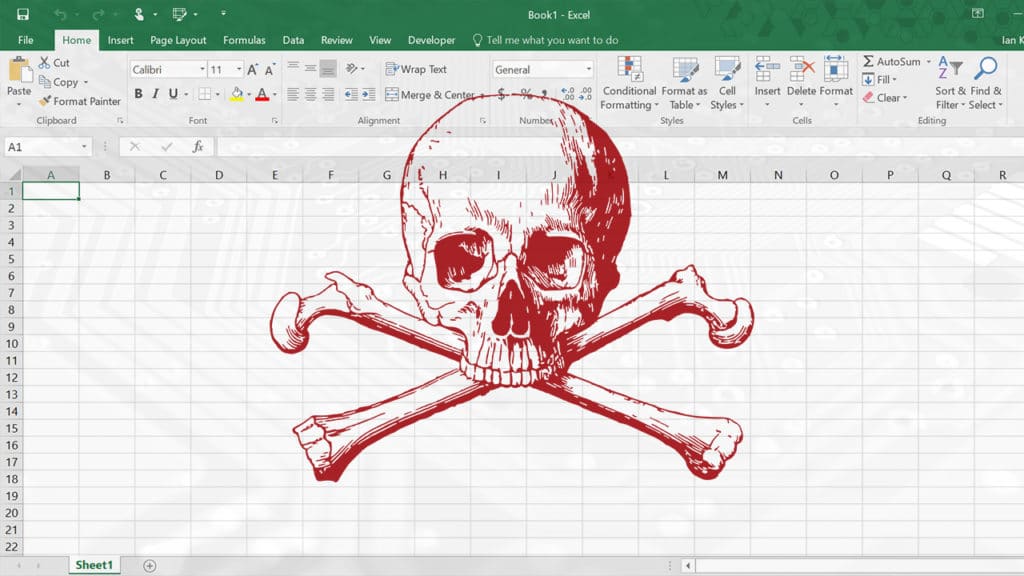
Excel files are a common means of transmission for macro malware, which can download ransomware to infect entire networks at a time
Social Engineering
Hoes does it work? It is often as simple as an email asking you to view an invoice, check out suspicious logins on your account, or even update your password. Cyber criminals will make these emails look as legitimate as possible, and then use social engineering to convince you to carry out the action without second-guessing the action. In more advances attack, such as spear-phishing, the emails may even appear to come from within your organisation. All of this is to convince you to do something that would allow hackers to infect your PC with ransomware or other forms of malware. Often, criminals will attempt to convince you that their email is ‘urgent’, and that something bad will happen if you do not click the link, such as you being locked out of one of your accounts. This tone of urgency is a classic social engineering ploy, and is big factor to look out for when you suspect an email may not be legitimate.
Remember: Always Think Before You Click
Windows 10 Creators Update Introduces New Features to Defend Against Ransomware
Ransomware has taken the world by storm this year, costing millions for businesses around the world. In the last 12 months alone, the number of ransomware variants spotted in the wild has more than doubled. As its prevalence has increased, so has the complexity of the attacks, and new ways to defend against them have been developed. Microsoft have been known to take the ransomware threat very seriously, even releasing a security patch for the long obsolete Windows XP operating system in the wake of the infamous WannaCry attack back in May. With the realease of the Windows 10 Creators Update (build 1703), now there are even more features built right in to the OS that can prevent and protect against ransomware. In fact, it’s so secure that Microsoft claim no Windows 10 devices were affected by WannaCry.

The Creators Update of Windows 10 is Microsoft’s most secure operating system yet, containing many anti-ransomware features
CEO or CFO Fraud
CEO/CFO Fraud is a phishing scam that has gained popularity in recent years, where cyber criminals hack or spoof the email address of a senior staff member and request an urgent payment to an unknown account. These phishing emails are usually sent to staff involved in the finance or accounts of the company, and request payment in a manner which is often outside normal payment procedures. These emails appear to be genuine to convince staff members to comply with the request, believing they are indeed from their company’s CEO or CFO. Once the money has been transferred to the criminal’s account, it is usually withdrawn again straight away and hidden elsewhere.
You should be extra vigilant of:
– Any payment request which is outside of normal policy or procedure, especially by email
– Any urgent or confidential request for payment transfer, especially if not respecting the standard procedure
– Any unusual request such a transfer of high amounts to an unknown account or to a country where the company does no business
If you do receive an unusual financial request by email, we strongly advise you to get verbal confirmation from the sender before taking any action.
Concerned that your organisation may be vulnerable to such phishing attacks? We’re offering a free phishing risk assessment for companies who want to find out and learn how to mitigate these dangers.

